Worker Lodging allows you to increase the amount of workers you have in one city.
Each worker you hire, after the first free one at each <Work Supervisor>, requires 1 Lodging.
As you explore the land, you will uncover nodes on the World Map (M) that you can send workers to. For help learning about node investment and how to connect a node network for a worker empire, please visit our BDO Node Guide.
Spend your first Contribution on grain nodes so that you can feed your new workers.
Santo Manzi <Work Supervisor>
Obtain Lodging for Workers
- Press M key to open the world map.
- Click on the Velia node icon (or the city where you want to hire a worker in.)
- NOTE: workers cannot relocate and are tied to specific cities until they reach level 40 and can store goods in a different city from where they were hired.
- City Lodging to hire more workers is also tied to specific cities as well. (You can’t purchase Velia Lodging to obtain a new worker from Heidel.)
Lodging Locations
- On the top right, click the drop down menu and select “Lodging”
- Arrows will highlight which houses have Lodging.
- Houses highlighted blue can be purchased.
- Other houses have prerequisite housing requirements.
- Click “Lodging” under “Usage List” then Purchase button
- There will be a low silver cost and a short wait time, while the Lodging is being made ready.


- Most Lodging is usually found in the town or city.
- A few other Lodging can be found in other nodes.
- Example: Toscani Farm production node gives 2 workers for Velia.
- Located SW of Velia
- House is called, “Balenos 6-1, Toscani Farm”
- You may want to check out the second house for storage. 12 slots for 3 CP. Not bad!
- After purchasing Lodging, you will see a bed icon on the house icon.
- Some of the more expensive homes may be leveled up, allowing more than one worker.
- Each upgrade level costs silver and a short build time.
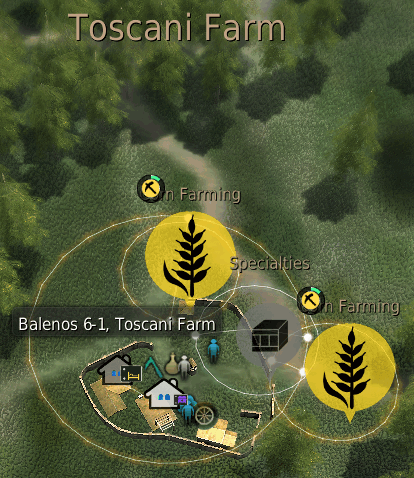
Lodging Costs in Contribution
Typically, Lodging costs 1 CP per worker, but there are cities where the cost is much higher.
Velia has cheap Lodging, so you don’t have to be careful there.
Lodging CP Cost Table:
- Base CP: the CP cost of just the Lodging (excludes prerequisite housing requirements)
- Total CP: the total CP amount that includes prerequisite housing requirements.
- CP Ratio: total Workers per 1 CP
- House: houses have identifying codes or numbers to identify them within the map interface
Thank you to incendar.com for Lodging data!
Worker Hiring Basics
After you invest Contribution Points (CP) into a main node and its resource node, you can assign a worker to the resource node to work at gathering items for you. Click the main node and then the subnode on the world map, and a window will open to let you choose which worker you would like to send. The worker you choose will continue to work there, placing all goods into the storage of the city you hired him at, until he runs out of stamina. (Or he will work 1 cycle and stop, if you don’t select the Change button and then Max option for number of work cycles.)

There’s no place like Home…
Workers are loyal to the city your hire them at, until they reach level 40. They can’t be uprooted and moved to a different city. If you have two towns connected, you can send a worker into a node close to a foreign city, or even into a workshop there, but they will travel back home and put the items they gather/make into their home town’s storage. When crafting in cities that aren’t their home town, workers will only ever use their home town’s storage for retrieving crafting materials from and placing the finished product into.
At level 40 all workers obtain a Delivery talent. Then you can select a city to deposit goods.
How to Hire Workers
To hire workers, visit the <Work Supervisor> located in most cities and towns.
- The nearest Work Supervisor can be found by using the NPC Finder button at the top right of the screen.
- Click on the Pickaxe icon labeled Worker.
- Talk to the Work Supervisor (R) and find the button labeled Contract Workers.
Each time you attempt to hire a worker, it will cost 5 energy and require 1 Lodging. (You get one free lodging per city/town.)
After you are successful in hiring a worker, access the “All Worker List” window by clicking the Pickaxe icon in the user interface.


Hiring Workers is RNG
When you are hiring workers, it’s a roll of the dice to see what race and worker grade you will get. Most of the time though, you will get a green tier Normal worker.
That’s ok when you’re first starting out and don’t have much energy to gamble with. But if you have enough energy, keep rolling workers by pressing the View Another button until you get at least a blue grade Skilled Worker.
You can attempt to promote a worker to one grade higher when he reaches level 10, 20, 30, and 40.
For Skilled workers, I try to promote at level 10. If promotion fails, it’s not too difficult to get another.


